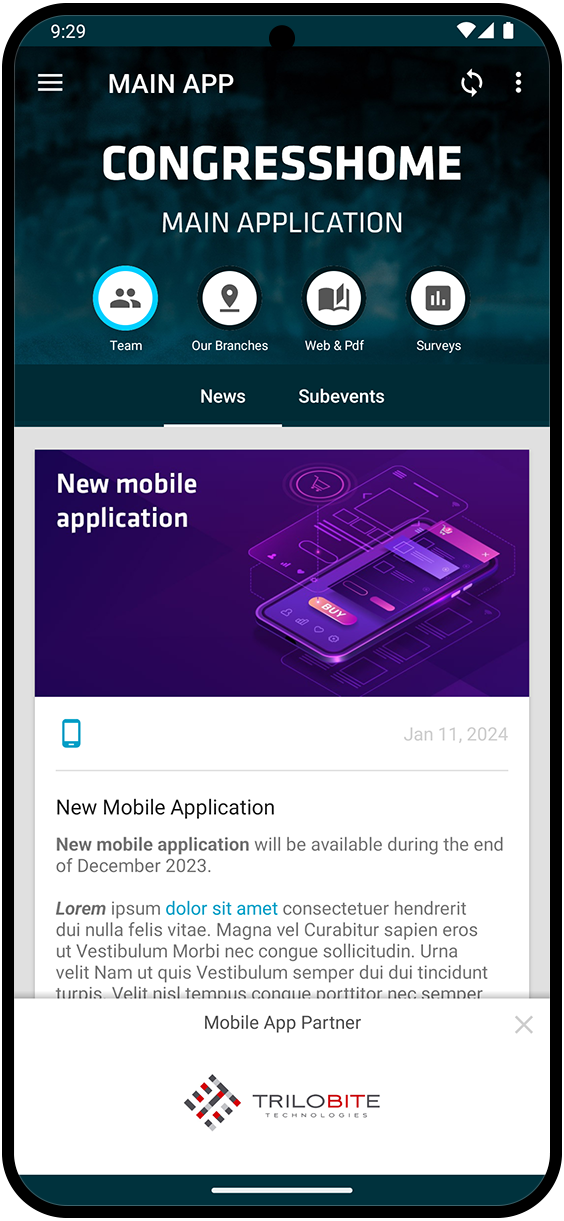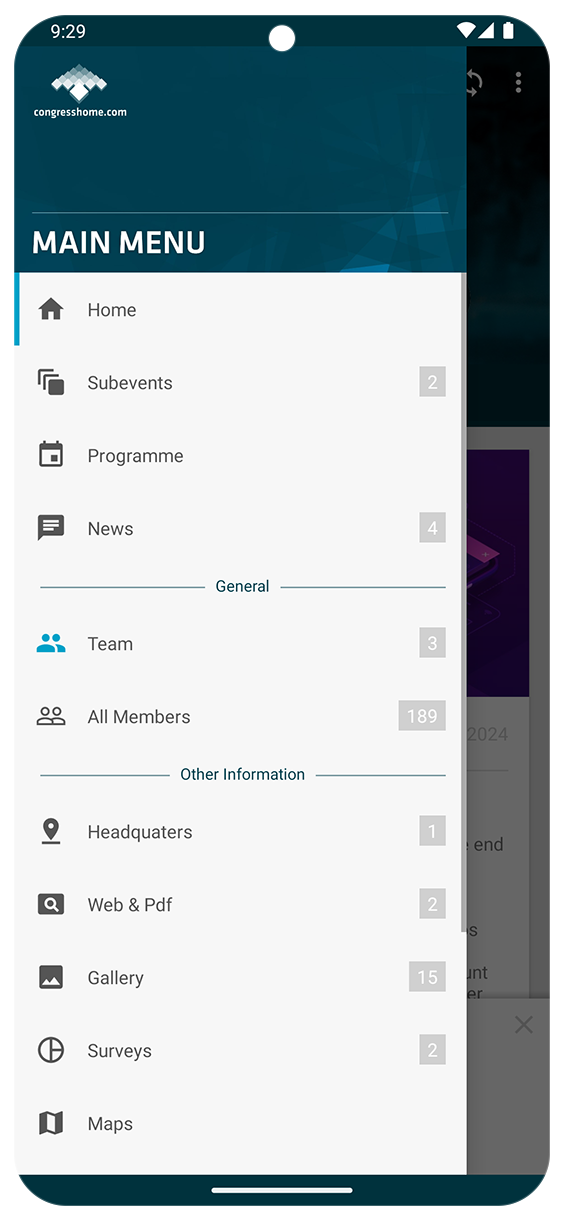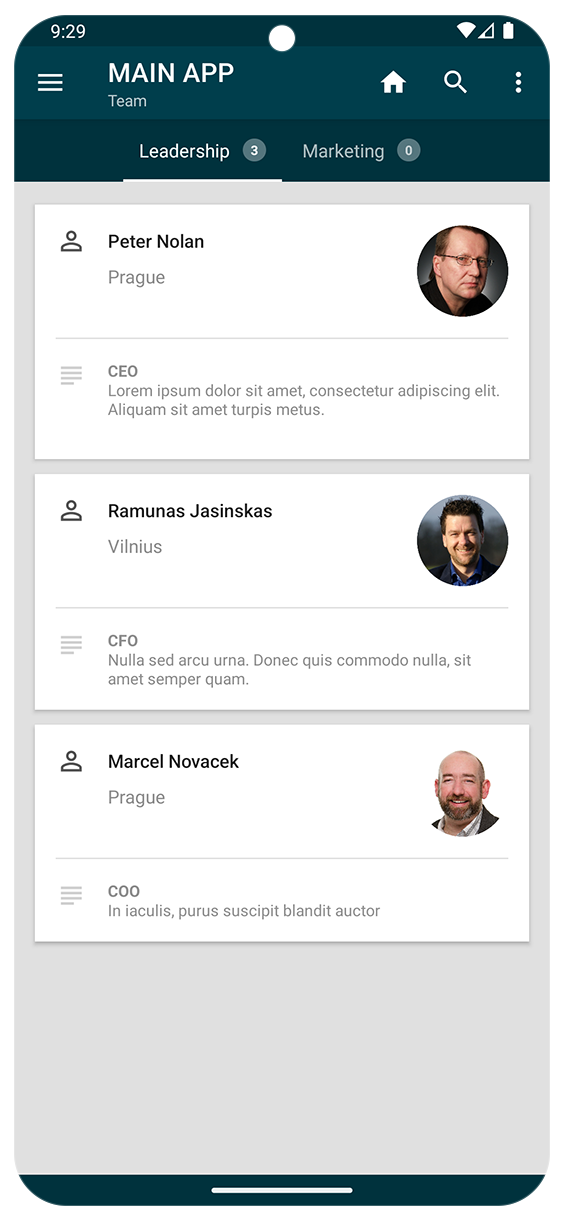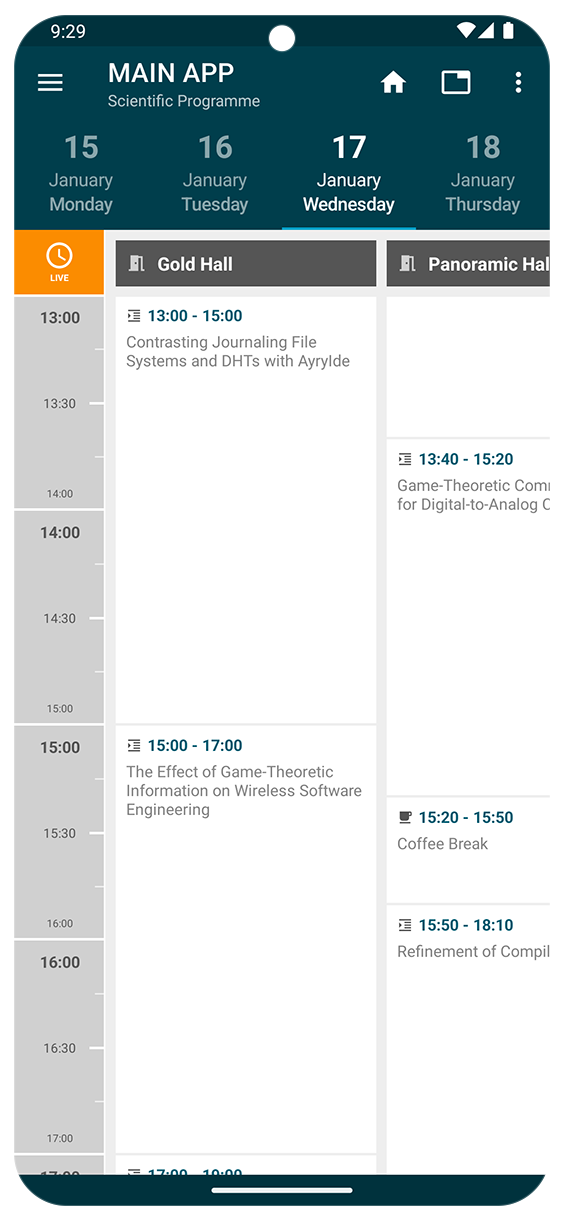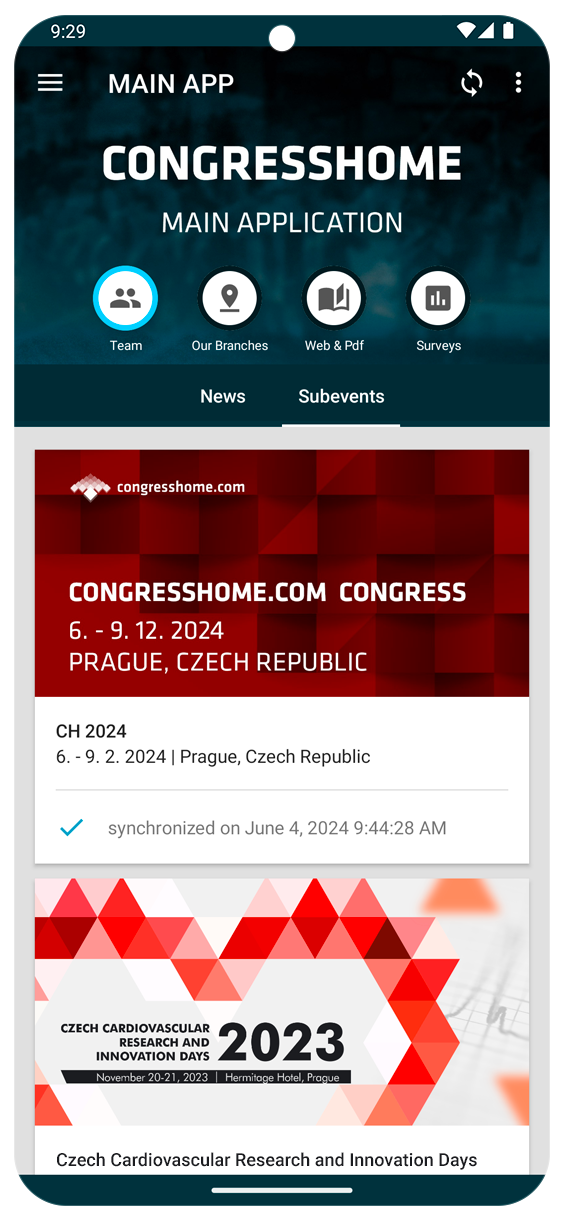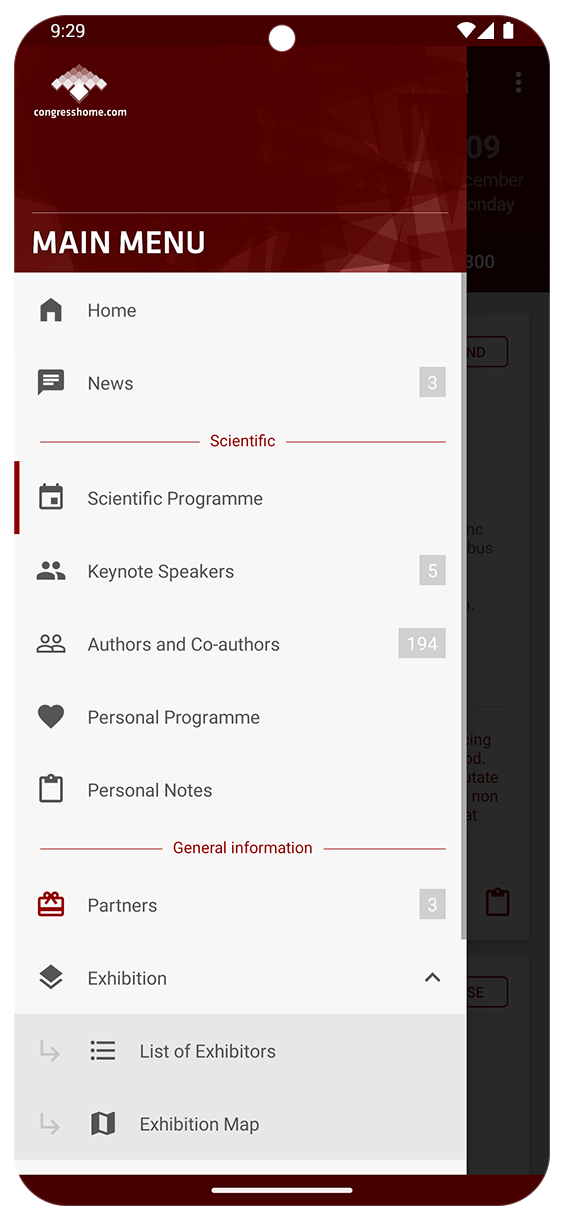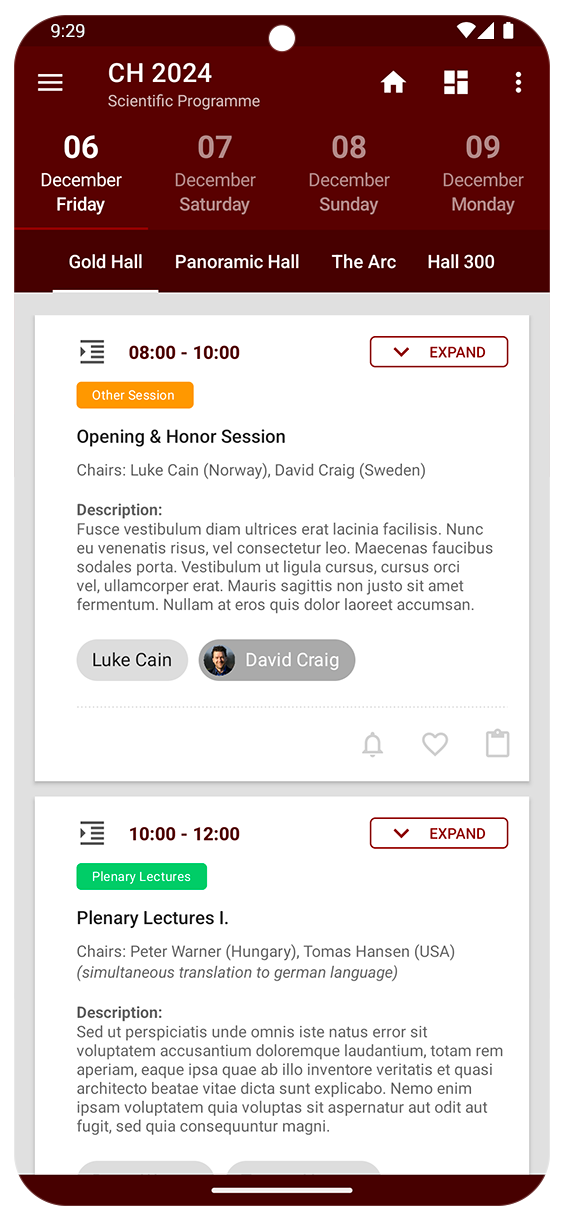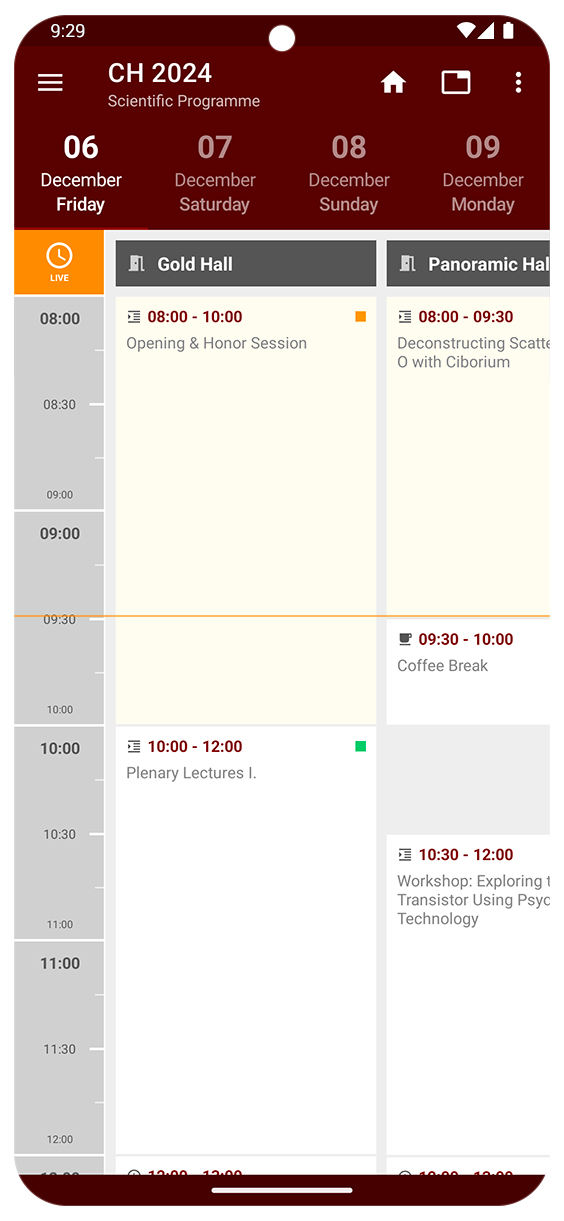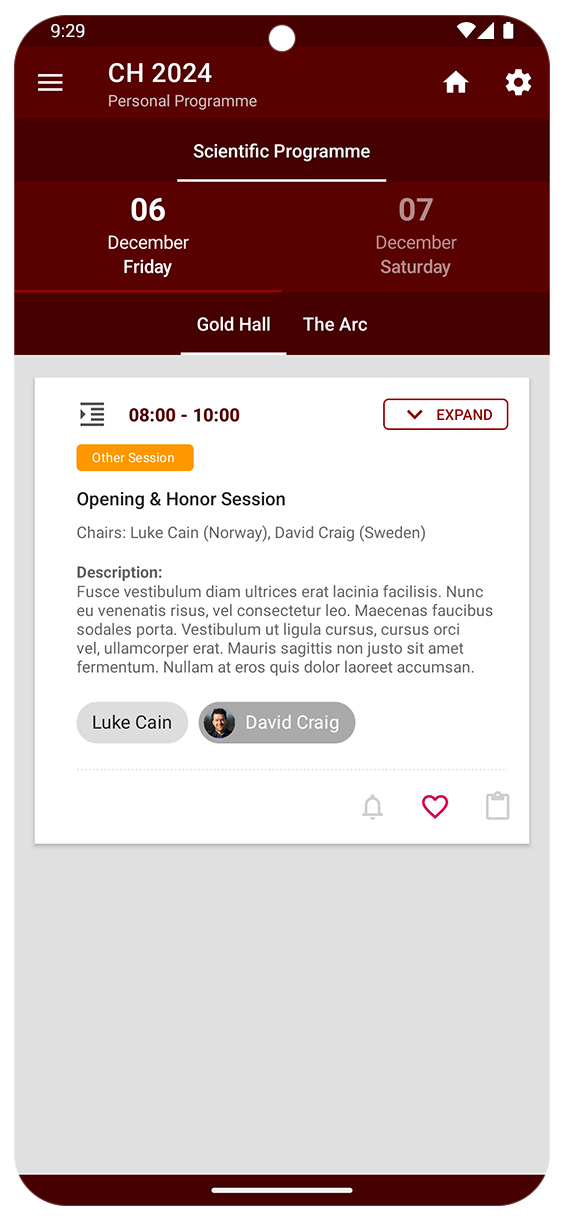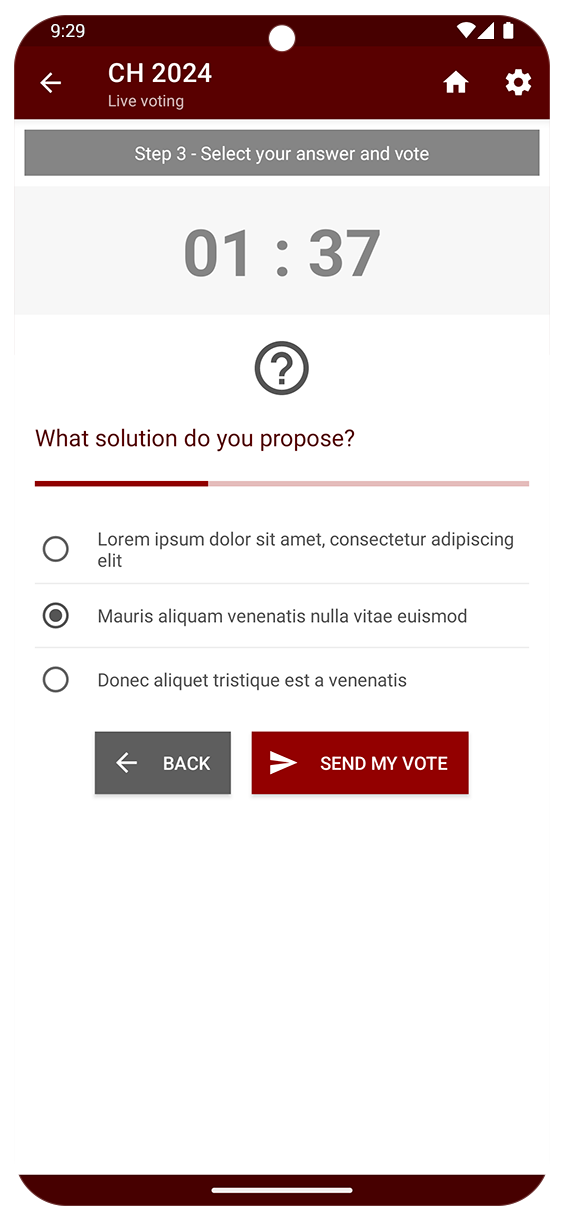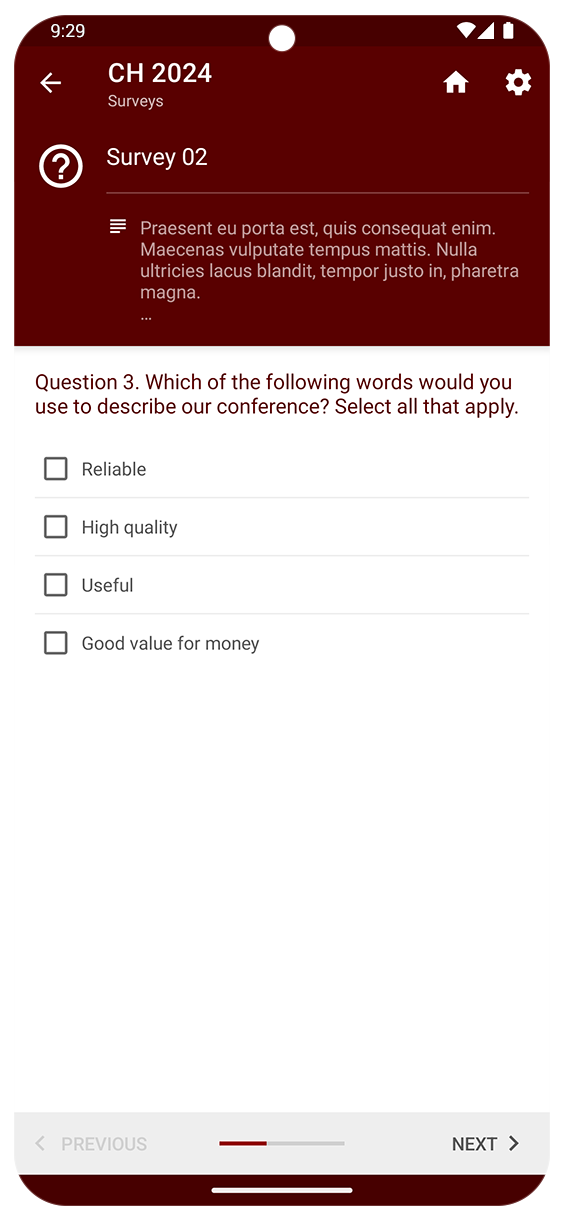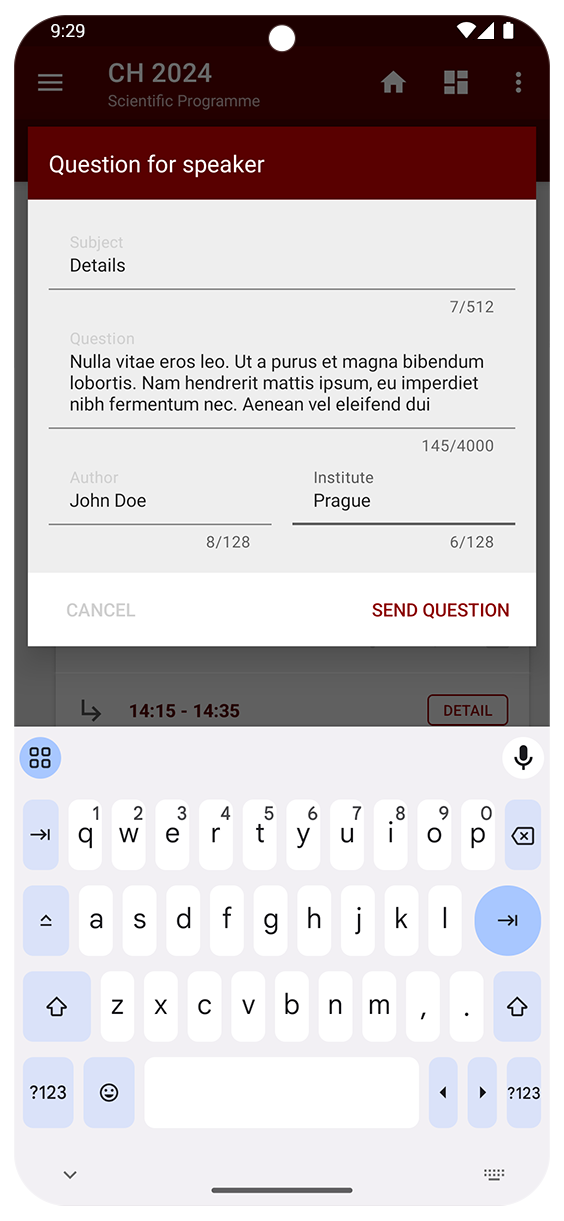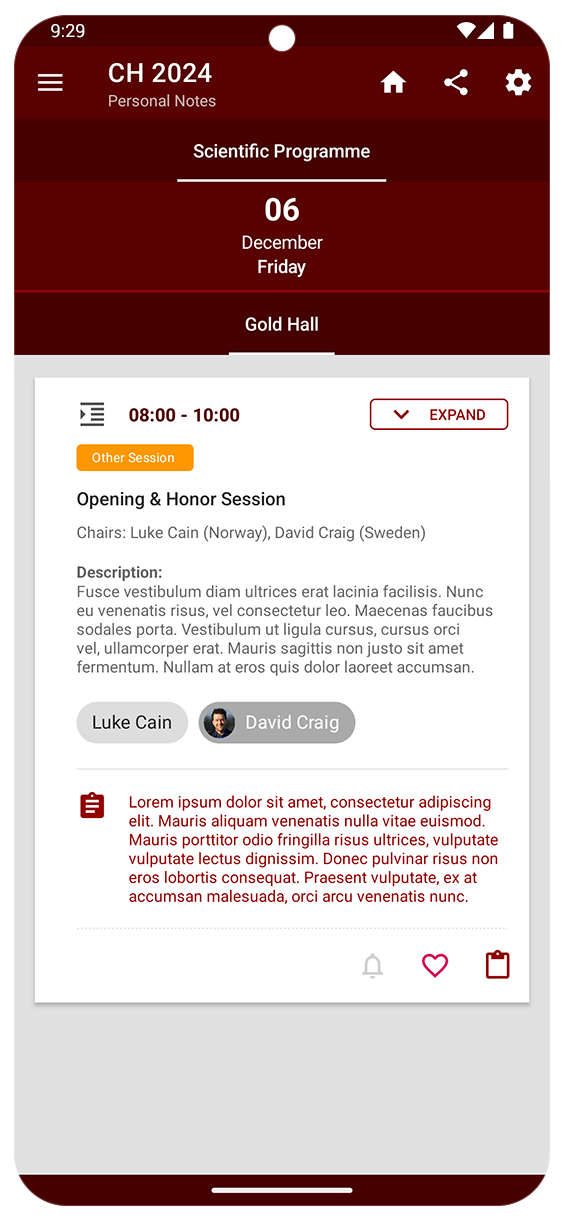arrow_back
arrow_forward
Homepage
Homepage provides the most important information e.g. News, Actual subevents, Partners etc. Structure of the homepage screen is fully customizable and allows to use quick link buttons, welcome message and links to the most important presented content.
Built-in Event apps
Our app for associations offers built-in "sub-apps" for events. Each event has own structure, programme, colors, news, notifications etc. App user just loads "sub-app" data and does not need to download a new application from Google Play or App Store.
Main Menu
Each app or sub-app has own structured main menu. All menu items has own icon, color, description. Colored dividers with titles can be used for better clarity. The main menu can have two levels structure and it is always at hand.
Programme TAB view
First type of structured programme views. Lectures or the blocks of lectures are presented as simple list in each day and hall. Additional content for each lecture as text abstract, video, document, picture, link, tags etc. Each app can have multiple programmes.
Programme AGENDA view
Second type of structured programme views - AGENDA programme provides a preview of the blocks or lectures across all the halls in one day. During the event, colored line is displayed over the program that shows the current lectures in all halls.
Personal Programme
The possibility of creating a personal programme for each event. Notifications for selected lectures from the scientific and personal programme. Notification and evaluation of time collision between lectures in same time.
Live Voting
One page for all votes. Voting identification with a three-digit code reported by the speaker or displayed on the screen. The speaker/chair sees the results of the vote after it ends, the vote can be repeated (a new unique code is generated). Screen view with resuls for participants.
Surveys & Quizes
Categorized surveys (quizzes, questionnaires), optional password protection. Quick evaluation in XLS file. Several types of question - radio (1 from N), check (N from N), star rating, text field, number field.
Questions for Speakers
Speaker questions feature can be enabled for pre-determined/selected lectures - everyone can ask multiple questions about the lecture. Clearly interface for chairs to select best questions for actual speaker.
Personal Notes
Users can create personal notes to each lecture. List of all personal notes from all programmes in main menu of the app. Possibility to download notes to phone or export all notes via e-mail, whatsapp etc.